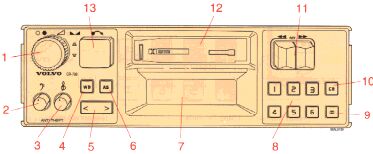
| pg. 1:33 Audio system, General description |
The following 8 pages describe the use of your CR-718 Cassette Radio. See page 1:44 for specifications
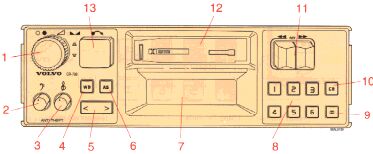
1.
| pg. 1:34 Anti-theft code |
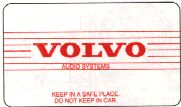
The radio features anti-theft circuitry. If the set is removed from the vehicle or if the battery power is disconnected, a special code must be entered to enable operation of the set. Refer to the radio code card supplied with your vehicle or ask your dealer for the correct code.
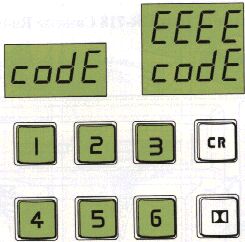
Using the code
After installation or when the set has been disconnected from power, the set displays "codE" when it is switched on.
Enter the 4-digit code using the preset buttons. If the correct code is entered, "codE" is no longer displayed and the set is ready to use.
Incorrect code
If an incorrect code has been entered "EEE" is displayed for 1 second and then "codE". Enter the correct code. After three unsuccessful coding attempts the set locks for 2 hours. The unit must be connected and turned on during this time. Enter the code again once this time has elapsed.
| pg. 1:35 Radio |
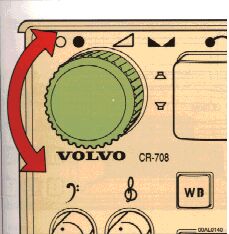
On/off switch and volume control
Turn the button clockwise to switch on and to increase volume.
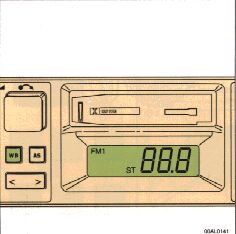
Waveband selector
The desired waveband is set by pressing the button. The frequency and waveband is shown on the display.
NOTE! There are two FM wavebands and one AM waveband. This makes it possible to store more FM stations in the memory.
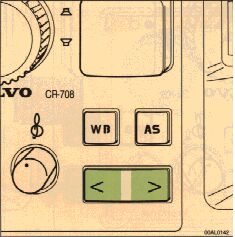
Manual tuning
Press the left side of the button to tune down and the right side to tune up.
Release the button when the desired frequency is displayed.
| pg. 1:36 Radio (cont.) |
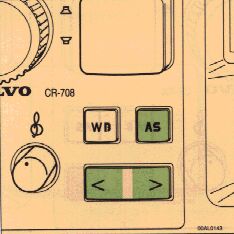
Automatic programming (autostore)
This function works on the FM and AM wavebands and has 8 memories in autostore mode on each waveband. The antenna must be fully extended when using this function.
1. Depress and hold the "AS" button until "a" is displayed. Now a maximum of eight strong stations on the selected waveband are automatically stored in the autostore memory. The lowest frequency among these is transmitted. If there are no audible stations --- is displayed.
2. Press the "AS" button once again if you wish to listen to another memorized autostored station. for each press a new station is set. Change between stations in the autostore memory by pressing the tuning button to the left or right.
3. Press one of the preset buttons to leave the autostore mode.
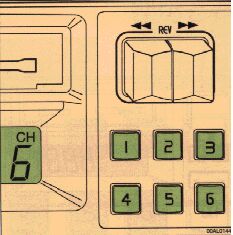
Preset buttons
To select a pre-programmed radio frequency, depress the preset button. The preset button number and frequency will be displayed.
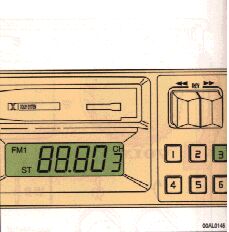
Preset programming
1. Tune in to desired frequency.
2. Depress and hold a preset button. The aud cuts out. Keep the button depressed until the audio comes on (approx. 2 sec.).
3. The frequency is now stored on this preset button.
| pg. 1:37 Radio (cont.) |
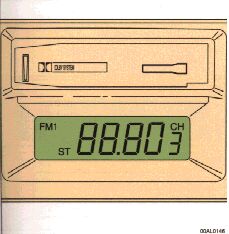
Display
The display shows the selected waveband, preset number, frequency and ST (stereo).
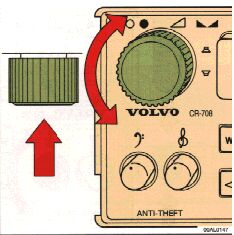
Balance control
Push in the knob and turn it to the left or right to adjust left/right speaker balance. A "detent" indicates the equalized left/right balance position.
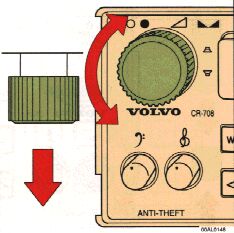
Fader control
Pull out the knob and turn it to the left or right to adjust front/rear speaker balance. A "detent" indicates the equalized front/rear balanced position.
| pg. 1:38 Radio (cont.) |
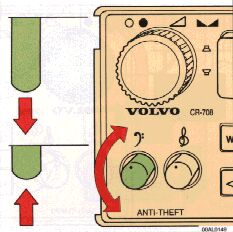
Bass control
Adjust the bass by pulling out the button and turning it to the left or right. Depress the button after adjustment.
The "detent" indicates "equalized" bass.
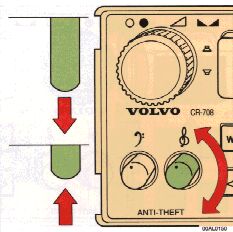
Treble control
Adjust the treble by pulling out the button and turning it to the left or right. Depress the button after adjustment.
The "detent" indicates "equalized" treble.